Parameters of data for order
Input format for processing at our company in PDF pursuant to the standard ISO 15930 - PDF/X-1a with recommended GWG.
Basic parameters PDF/X-1a:
- PDF version 1.3 (compatibility Acrobat 4) – also created in any higher version.
- All colours CMYK, greyscale or black.
- Colours Pantone only if they are printed as direct.
- All fonts embedded.
- If the print to the edge must be added bleed (at least 3 mm).
- If there is a bleed, switch on crop marks at the exit set-off at least to 3 mm (or more, depending on the bleed).
- The correct size of pages corresponding to the print (1:1).
- Composite PDF (not separated).
- Pages in PDF shall be in the same order as they follow; do not make spreads.
- If it is necessary to have more PDF files, name them consecutively.
- PDF may not include transparencies – they shall be merged.
- Use ICC profil Fogra39 (ISO 12647-2:2004)

Other recommendations for preparation of PDF:
- For the preparation, use Adobe Acrobat Distiller. Newer versions have the set-up of the possibility PDF/X-1a in pre-selections. If possible, do not use export from applications; it does not always create a correct PDF.
- As resolution of pictures, use 300 - 450 dpi. A lower value decreases the quality of print and a too high value needlessly increases the volume of the data, the period of consequent processing and it is not suitable with respect to quality either.
- Check set-up of TrimBox (defines the intended dimensions of the finished page), bleed and crop marks.
- Check overprints (switch on Preview overprints in Acrobat).
- Check colours of the document.
- Switch off OPI links for exit to PDF.
- Do not use diacritics in the file names.
The most frequent errors while creating PDF:
- Overprint of white colour. E.g. white logo or text within a colour area. If the overprint of white is set-up, it is not printed. It can be checked in the set-up of Acrobat – Preview overprint. It happens often e.g. in case of a replacement of the original 100 % black (it tends to have automatically set-up overprint) to white, where the overprint can remain set-up. Attention - print on a common printer can be OK even if the PDF is incorrect. A majority of the printers has not post-script and output to the printer is realized differently then on RIP.
- Overprint of black. In a majority of cases, overprint of black is set-up (100% K) automatically and it is usually OK. However, if you use a bigger area of black, the drawing under the black will be shown through and it will cause discomfort. In this case, you need to switch-off the overprint of black.
- Missing bleed. Such order cannot be printed at all sometimes and possible increasing and cutting will impair the whole result or something might even be missing on the page (be cut off).
- PDF version is not 1.3. Higher versions need not be processed correctly.
- PDF includes transparencies. If you use PDF 1.3 correctly, transparencies will be merged because PDF 1.3 does not support them. It is only possible in later versions. Transparencies can be merged incorrectly during RIPping and error can occur. They also considerably prolong processing of the order. In the final phase, they have to be always merged anyway.
PDF includes the colours Pantone but the print uses CMYK. Some colours Pantone change a lot after the conversion to CMYK. There is a comparison pattern book for the conversion. If they are not printed as direct ones, there is no need to use them. The final print can be totally different than the intended one. The worst option is if colour Pantone is printed as direct one and there are more of them in PDF. Such order cannot be realized at all sometimes or there are errors, replacements etc. - Print marks (crop marks, scales, descriptions) enter the bleed. Pay attention to implicit set-up in the applications. In all programmes designed for pre-print preparation, it is possible to set-up distance of the print marks. Unfortunately, implicit set-up is not correct sometimes (e.g. InDesign). It is necessary to set-up this value pursuant to the used cut-off – the same or a little bit bigger value. Incorrect set-up complicates the production, especially the binding, and reduces the cut-off in fact.
- PDF includes OPI links. Usually nothing happens during the processing but a situation can happen when RIP uses only view of the picture for printing. Switched off OPI links will block this option
- For exit to PDF, the option “Simulate overprint” is on. This option is for output to “common” printers that cannot work with overprint. This option MAY NOT be switched on during the exit for output to PDF designed for further processing at our company (or elsewhere). It can cause errors in the colour scheme.
- PDF includes a definition of colours RGB (or LAB) In this case, it is not possible to guarantee the resulting colour scheme. For the conversion from RGB to CMYK, there are many ways and it is converted pursuant to various profiles and the results can be really varied.
- PDF is created by export (not by print). Export to PDF is not always correct. However, the situation gets better; e.g. in the newer versions of InDesign or Corel, export can be used. Creation of PDF by printing on “Adobe PDF” or to post-script and follow-up distillation will produce a correct PDF (pay attention to correct set-up of Distiller in both cases).
Additional detailed information about transfer of printing data and format PDF/X-1a can be found e.g. on: www.gwg.org or www.pdfx-ready.ch


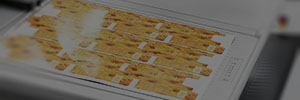



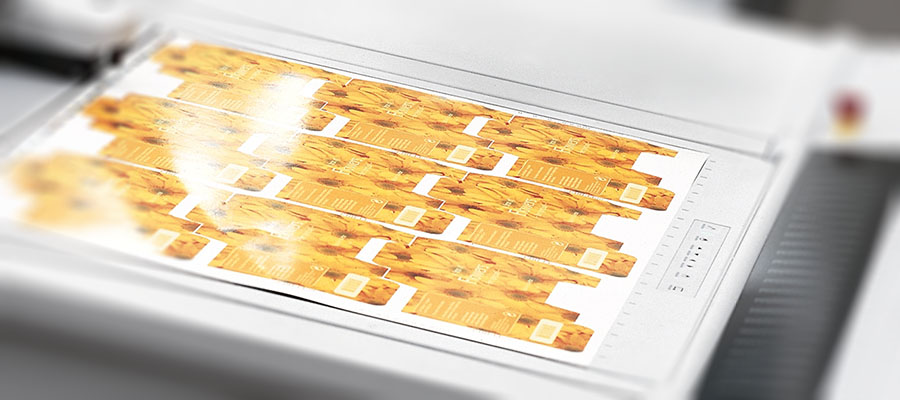


 Česky
Česky  Deutsch
Deutsch